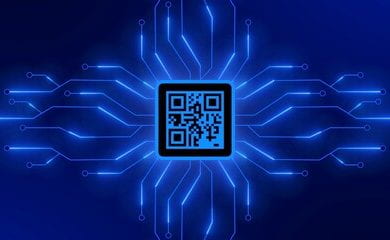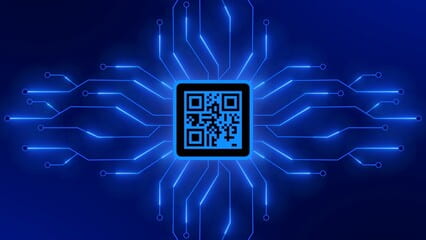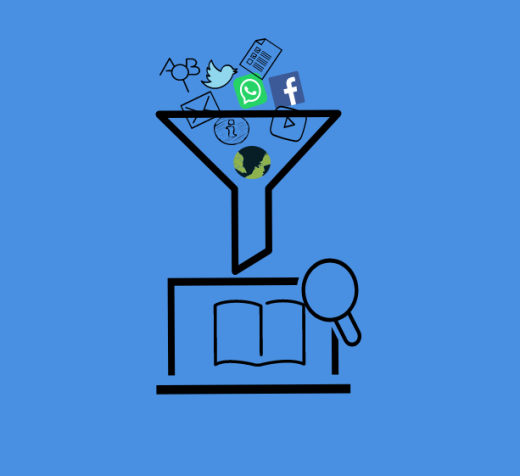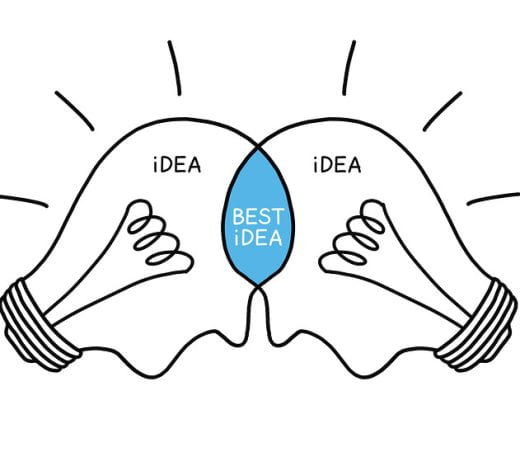Screencasting allows you to record and save a visual record of your activities, including interactions with software, websites, or applications.
Module 9: QR Codes
“The purpose of technology is not to confuse the brain but to serve the body.” – William S. Burroughs
QR codes streamline everyday tasks, from payments to accessing information, making life more efficient.
Module 8: Blended Learning
This post is all about how I went about making students to develop self learning skills through the flipped classroom/ Blended Learning approach.
Module 7: Digital Assessment
Digital Assessment involves use of digital tools like kahoot, quizzes, edpuzzle that will allow teachers to assess students work. Here we will look at using Google forms/ Google quizes to conduct formative assessment.
Module 6: Slideshows
Presentation is helping tool to the teacher to keep the students engaged in the learning process and to make sure the teacher does not miss on points that she intends to teach for the day.
Module 4: Curation
Curation is the art of selecting and organizing content that is relevant, interesting, and valuable to a particular audience. In today’s digital age, where there is an overwhelming amount of information available online, curation has become increasingly important. As a result, many individuals and organizations have turned to curation as a way to provide their audience with high-quality content that is tailored to their interests.
Module 3: Mind Mapping
Breaking down a huge text into a visual piece and yet making it as one of the smartest tool, that helps make learning easy.
Module 2(Option B): Online Collaboration
This blog describes is all about how much I enjoyed and recommended people around me to use padlet.
Module1: Basic Blogging
While some find technology easy, others find it challenging. This blog is all about how I see Technology.